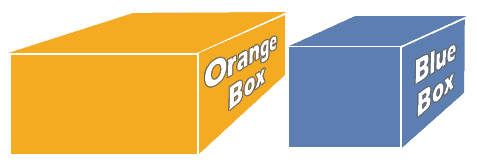UNIT 4
> MODULE 4
Lesson 1: Basic Image Manipulation
Overview
In this lesson, students will learn some basic image manipulation techniques
to produce web graphics. Students will learn how to move objects, copy and
paste, scale, transform, and skew and distort objects.
Learner Outcomes
At the completion of this exercise, you will be able to:
- use various tools including scale, transform, skew, and distort to manipulate
images
Activities
- Read Basic Image Manipulation, then wait
for your instructor to demonstrate how each of these tools works in your
graphics software. After you have been shown how to use the tools,
you will attempt to draw a three dimensional box, like the ones shown below,
using the different tools. Start off by drawing a simple square. Then, make
two copies of that square and position one above the first square and one
to the side of it. Then, using scale and skew or distort, adjust the dimensions
of the two copied squares so that they form the shape of a box. Once your
box is completed, try adding text to the side or top of the box. First,
create the basic text just as you have done before. Then, use the skew or
distort functions to transform the text so that it appears to be written
on the box.
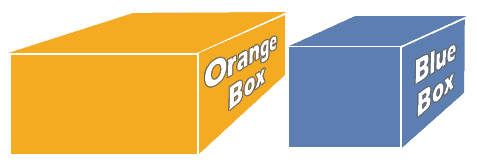
- Create a new section in your unit4.htm page with heading "3-D
Box". Display your new image in this section. Add a named anchor
within the heading tags, and link to it from your portfolio home
page.
Resources/Online Documents
All done?
Show your completed work to your instructor. Then procede to the next lesson.
Copyright © 2005-2008 by University of Washington.
Permission is granted to use these materials in whole or in part for
educational, noncommercial purposes provided the source is acknowledged.
This product was created with support from the National
Institute on Disability and
Rehabilitation Research of the U.S. Department of Education (grant
#H133D010306), and is maintained with support from
the National Science Foundation (grant #CNS-054061S). The contents do not
necessarily represent the policies of the U.S. federal government, and you
should not assume their endorsement.